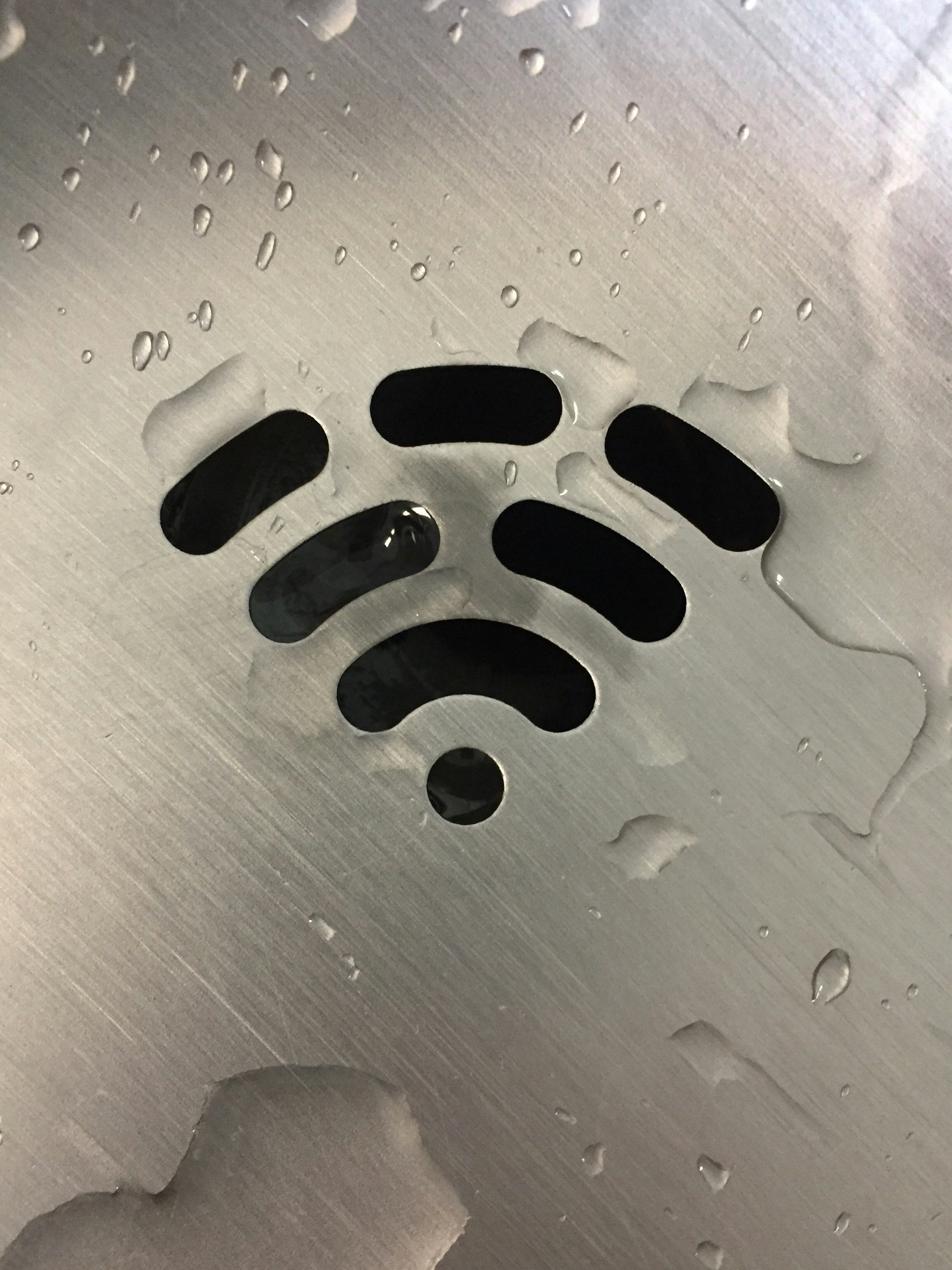自定義 Go 模塊的導入路徑有一個主要的好處,當你打算更換代碼的託管服務器,比如 GitHub 換到 GitLab、Gitee 時,你不需要更改包的導入路徑。而 gopkgs 正是這樣一個 HTTP 服務,可以讓你自定義 Go 庫的導入路徑。
gopkgs.net是筆者為了自身業務搭建的,大家可以免費試用。
先決條件
- 域名
步驟
本文以 clevergo.tech 作為例子,其代碼託管在 GitHub,比如:
| Import Path | Repository |
|---|---|
| clevergo.tech/clevergo | https://github.com/clevergo/clevergo |
| clevergo.tech/captchas | https://github.com/clevergo/captchas |
| … |
- 註冊賬號並登錄後臺。
- 然後在後臺添加域名,並添加相應的 CNAME 記錄到
gopkgs.net,然後驗證域名所有權。 - 接著添加 Go 包,填寫相應的信息即可。
驗證
驗證時,我們需要使用 go get -u -v,比如:
1$ go get -u -v clevergo.tech/clevergo
2get "clevergo.tech/clevergo": found meta tag get.metaImport{Prefix:"clevergo.tech/clevergo", VCS:"git", RepoRoot:"https://github.com/clevergo/clevergo"} at //clevergo.tech/clevergo?go-get=1
3clevergo.tech/clevergo (download)
4get "clevergo.tech/log": found meta tag get.metaImport{Prefix:"clevergo.tech/log", VCS:"git", RepoRoot:"https://github.com/clevergo/log"} at //clevergo.tech/log?go-get=1
5clevergo.tech/log (download)
6clevergo.tech/log
7clevergo.tech/clevergo
如上所示,解析的 META 標籤正確,即表示成功。