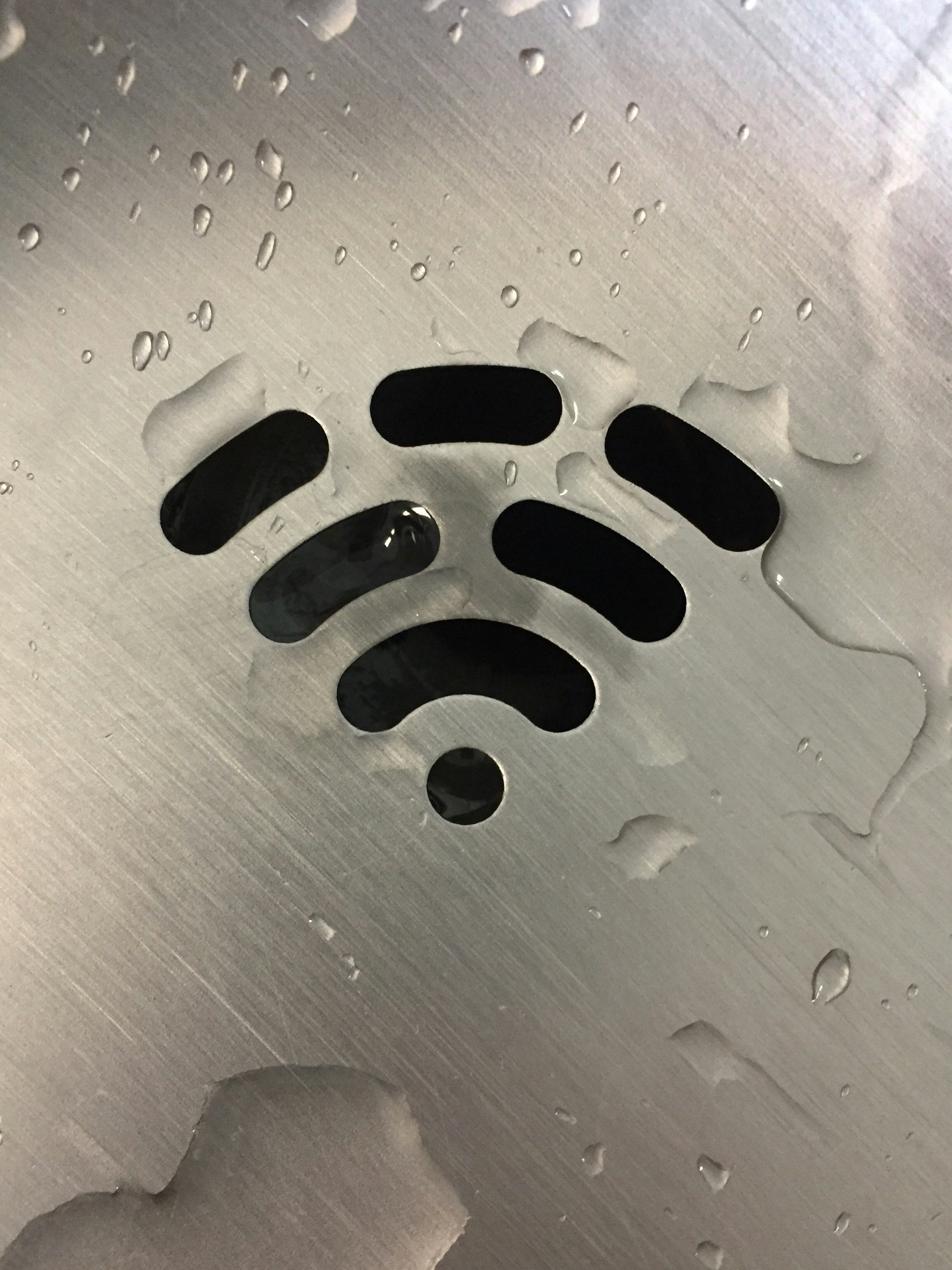CentOS 安裝免費 Let’s Encrypt SSL 證書教程。
安裝
CentOS 8
1# curl -O https://dl.eff.org/certbot-auto
2# mv certbot-auto /usr/local/bin/certbot-auto
3# chmod 0755 /usr/local/bin/certbot-auto
CentOS 7
1# yum install certbot-nginx
生成證書
CentOS 8
1# /usr/local/bin/certbot-auto --nginx -d errlogs.com -d www.errlogs.com
CentOS 7
1# certbot --nginx -d errlogs.com -d www.errlogs.com
- -d 指定域名
自動更新
證書有效期為三個月,我們需要添加定時任務自動更新證書。
1# crontab -e
2# CentOS 8
32 0 * * * /usr/local/bin/certbot-auto renew --dry-run
4
5# CentOS 7
62 0 * * * /usr/bin/certbot renew --quiet
7
8# systemctl reload crond