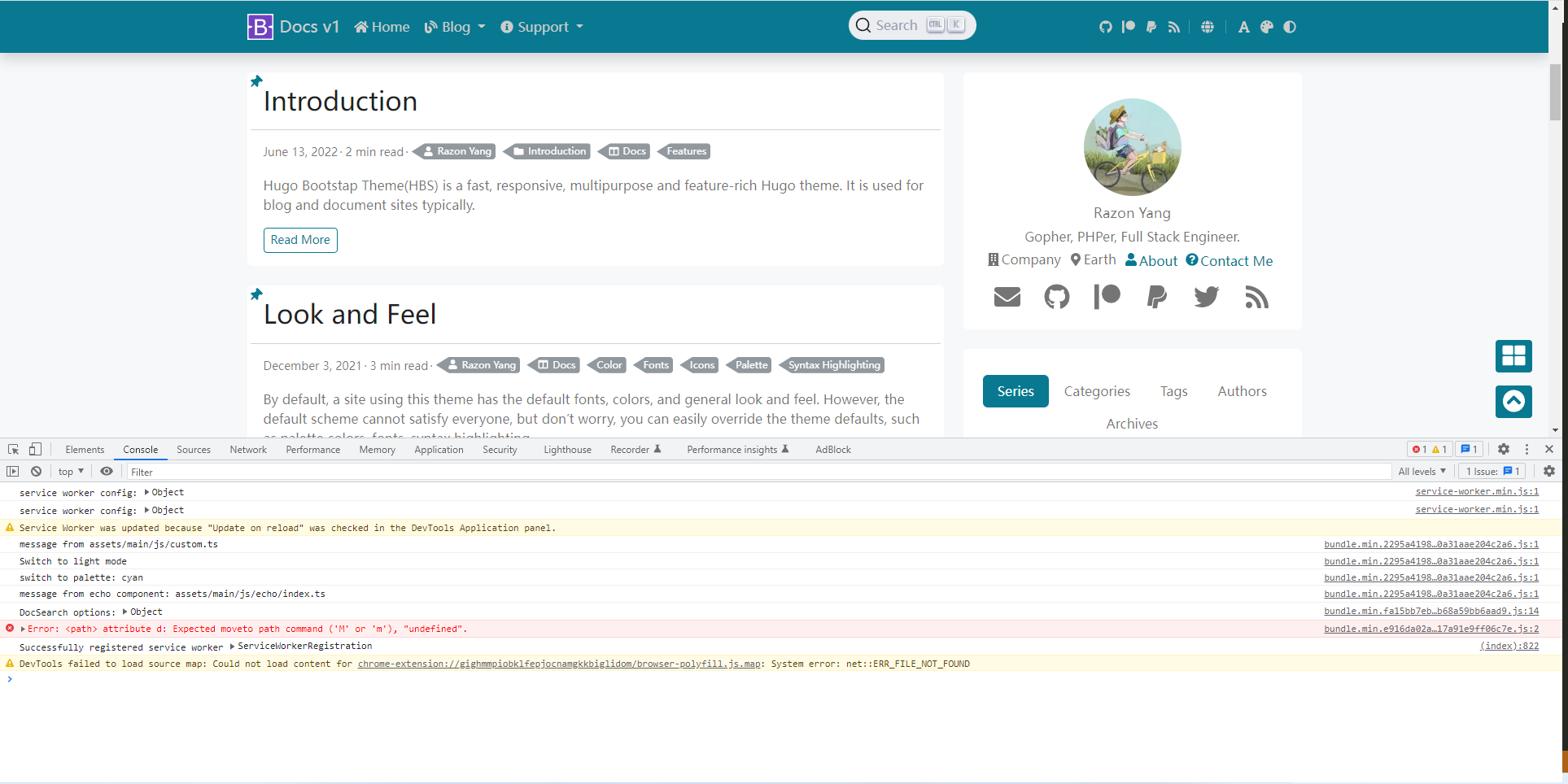Stop V2raya Service
1sudo systemctl stop v2raya
Reset V2raya Password
1sudo v2raya --reset-password
Output
1Config directory: /etc/v2raya
2Resetting password...
3If no response for a long time, please stop other v2rayA instances and try again.
4Succeed. It will work after you restart v2rayA.
Start V2raya Service
Note
Then you’re able to reset the password on Web UI after restarting V2raya service.
1sudo systemctl start v2raya