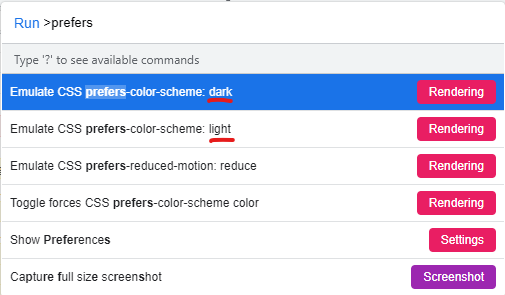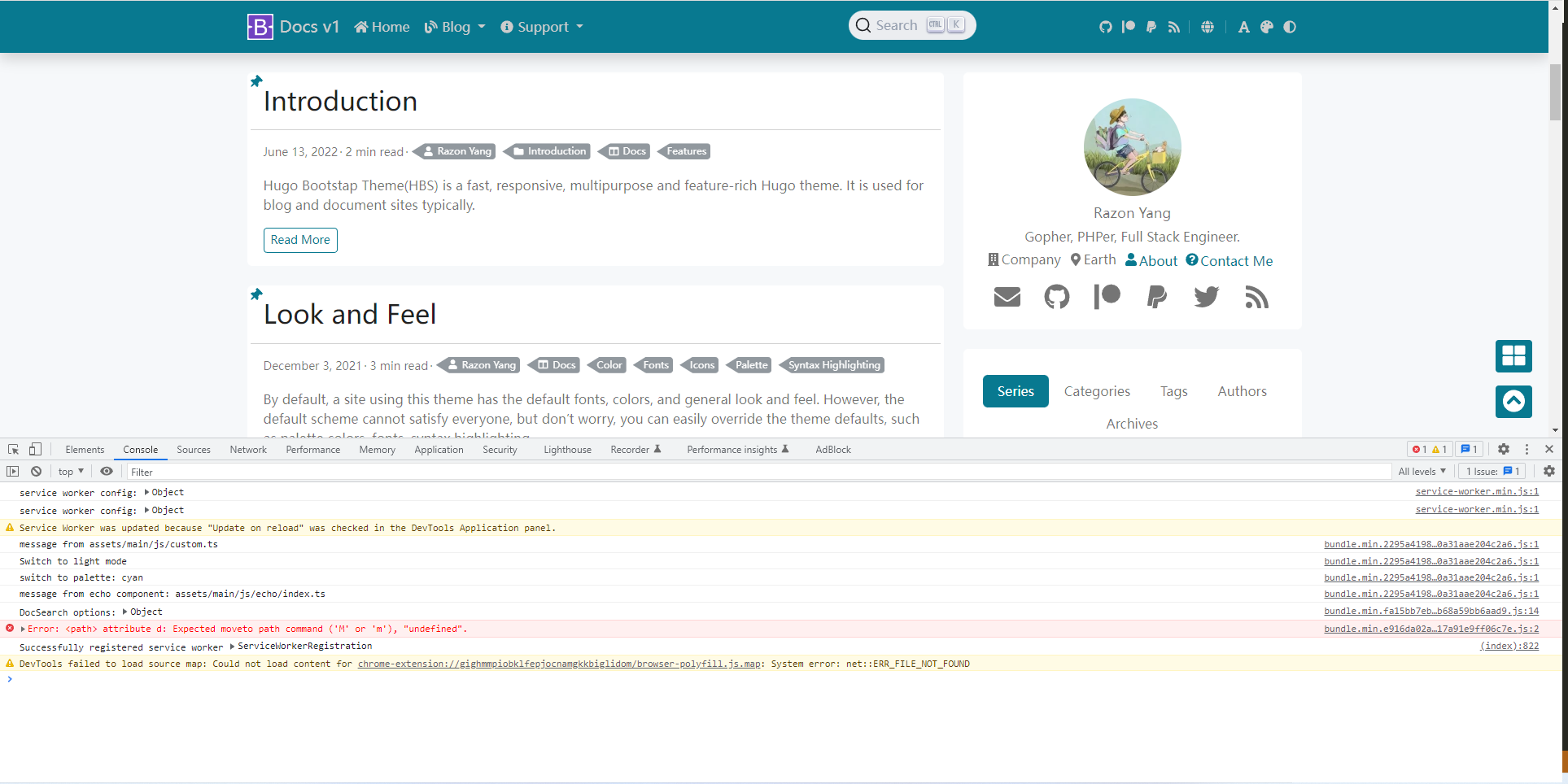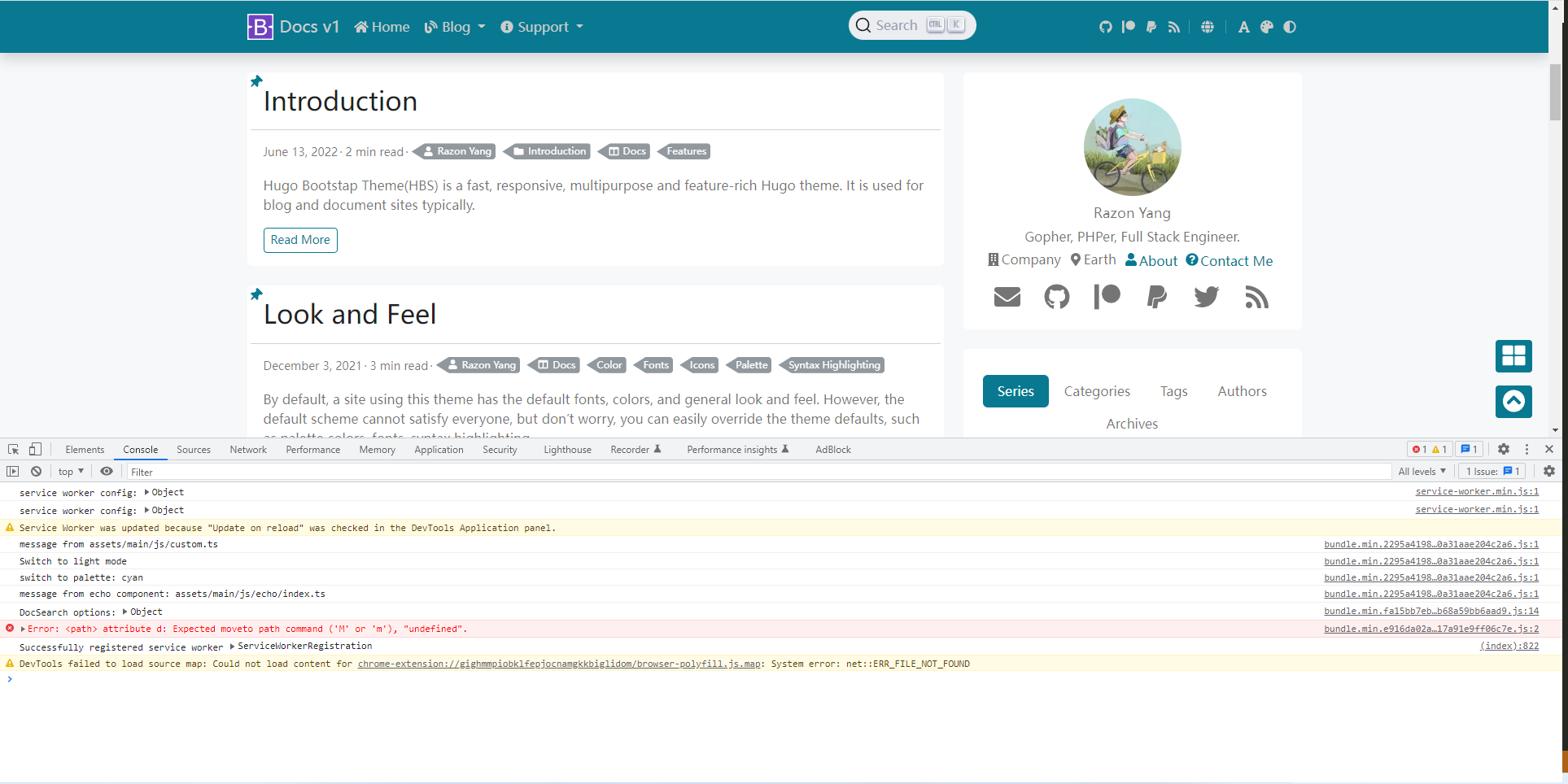This article shows how to emulate prefers-color-scheme on Google Chrome, so that we can test the light and dark color mode of our sites.
Press
F12for openning the developer tools.And then press CTRL+SHIFT+P for opennging the commands input.
Then type
prefers, the emulate options will be showed up.